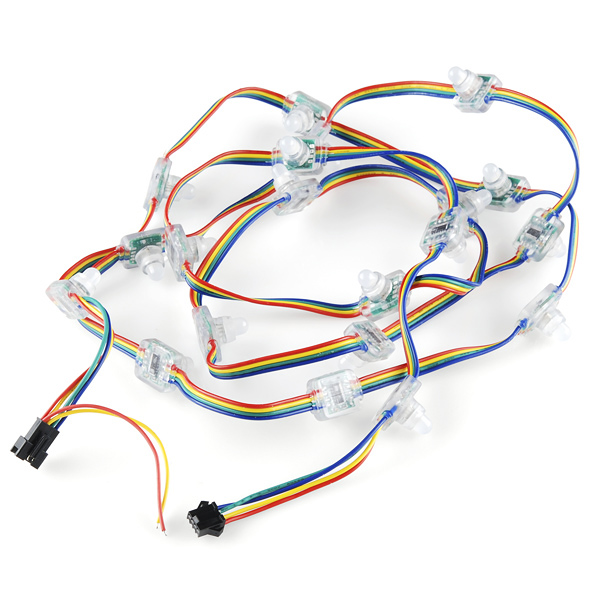A couple months ago I had gotten an LED strip for my computer, as I wanted to get some more red light in my case, as it has become a Black/Red color themed case.
This worked perfectly with the red fans on the side, and this on another side of the case, it looks really cool glowing red.
But then I noticed a problem. If I play a dark game at night, I need to turn off the light in my room, or else I cannot see the screen very well. But now of course, the bloody screen is glowing bright red, and the LED strip shining perfectly into my eyes. My eyes are nice and adjusted to the dark, but then the bright strip of red adjusts my eyes for that, so then it is very hard to see the screen. For instance, last night I was playing Fallout New Vegas, and I was inside a building that had very low lightning, I could not see many of the items on the ground, and was very often running into walls. I could of adjusted the lighting in the game, but it would of looked washed out.
So I figured, why don't I find a way to make a little switch to be able to manually turn it off when I don't want it on!
But of course, I couldn't stop there. Why make it only have the ability to turn on, why not make do even color things...